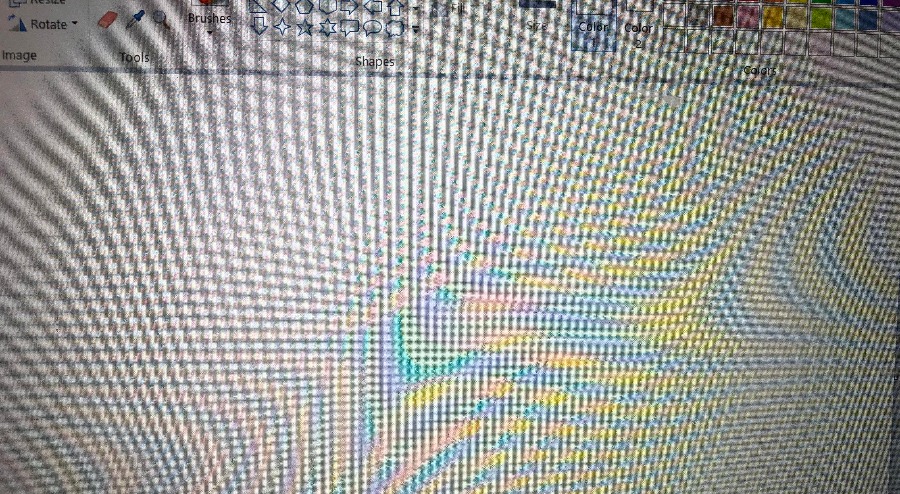
Ever since i was a kid and got my first camera, I’ve been wondering why computer screens and TV screens look distorted and weird when we take a picture of them. Now after 15 years of photography experience and having taken more than 100,000 photos, i feel qualified to explain why that happens.
How Computer/TV Screens Work
Before i can explain why that happens, i need to explain how screens of digital devices work. The screen of your laptop, monitor, TV and phone is always changing.
All these devices have a set refresh rate, ranging from 50Hz on older devices to up to 360Hz on newer high-end monitors and TV’s. The refresh rate is basically how often the device is able to change the image of your screen per second. This varies on many different factors, and nowadays the most common refresh rates are as follows:
- TV’s: 75Hz-120Hz
- Computer Monitors: 60Hz-360Hz
- Phones: 50Hz-120Hz
Even though this process looks smooth to a human eye, behind the scenes it changes up to 360 times per second. This means that even if you try your hardest, you won’t be able to notice it.
How A Digital Camera Works
Now that you know how Computer & TV screens work, let’s take a look at how cameras work and how they capture pictures.
Most cameras have the same core functions. They take light and focus it onto the sensor. When you take a photo, aperture opens and light comes in through the lens. This happens after the light zooms into your lens from the thing you are photographing.
After the light comes through the lens, it is met with the image sensor chip. The purpose of the sensor is to take that light and break it into pixels. It measures color, brightness and other information of each pixel and stores them. This means that every photo you see is a collection of thousands, if not millions of pixels.
The camera is very complicated, and i don’t want to explain every part in depth for you to understand why computer/tv screens look bad on photos. However, you should understand how the Shutter speed works, because this is related to that.
Shutter speed is basically the amount of time that the shutter if open. Basically, it means how much time does your camera spend taking that picture. The longer it takes, the more blurred the photo will be (if you are trying to capture a photo of a moving object).
Most modern DSLR & Mirrorless cameras have a very fast shutter speed, ranging from 1/4000 to 1/8000. This means that it takes the camera 1/8000th of the second to capture the image.
So, Why Do Photos Of Screens Look Bad?
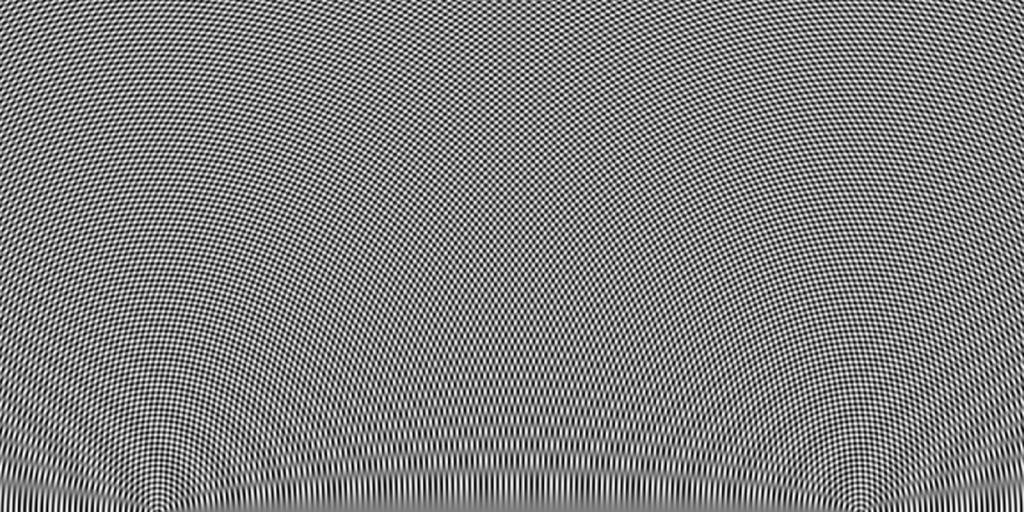
As we mentioned earlier, the image on your TV/Laptop/Computer screen is always changing at a rate between 50Hz to 360Hz. After that, we talked about how the shutter speed works in cameras.
Now, if we put 1+1 together, this means that if you use a camera that doesn’t have a high shutter speed and is not fast enough, it will capture the screen in the middle of the refreshing process.
How Do I Take Good Photos Of Computer/TV Screens?
There are several ways to get good photos off of screens with your phone or DSLR/Mirrorless camera.
Obviously, the best way to get the most clear picture of your screen would be to take a screenshot, but since you are on this article you probably already know that.
To take a photo with your camera, first of all, your shutter speed has to match with the refresh rate of the screen you are trying to take a photo of. If they don’t match, you will see dark spots and the Moiré pattern will happen. To be able to do this, you need a camera that lets you adjust the shutter speed of your camera. If you don’t have this option on your phone, try setting it to “Auto”.
If your camera doesn’t have that setting, to reduce the Moire Pattern, you can try adjusting the brightness, contrast and distance between the camera and the screen. You can play around with them until you find an angle that doesn’t have too many noticeable dark spots.

Camera Tester & Reviewer
I spend most of my time taking photos & videos of everything in sight. Yes, I am a stock photographer and I’ve probably taken more than 700,000 photos so far.



